Wouldn’t it be great if your company could effortlessly process payments effectively without worry? Upgrading this crucial part of your business’s workflow with accounts payable services is easier that you may think.
Follow these seven simple steps for a smooth transition to automated accounts payable for your company.
1. Evaluate Where You’re At
What are your pain points? The easiest way to discover this information is by going over your current processes.
As you go through your current payment processing procedure, take note of every point that proves to be an obstacle either for your business or for the payee. If you currently have solutions in place to attempt to bridge the gap but they aren’t truly ideal, those are still pain points that your new solution would be best to smooth over for you.
Also make note of every point of the process that is costly in either money or time. In terms of time, you’re looking for areas where your employees have to spend a lot of time processing the payments, the time it takes to resolve problems, and the time it takes for your payments to get from you to the payee.
All of these are examples of common payment process pain points that your business can look to resolve with a new system.

2. Know Your AP Automation Goals
Now that you know your pain points, it’s time to look at your automated accounts payable objectives. With clearly defined solutions, you can create an easy-to-understand list of what you’re looking for in accounts payable companies.
You’ve defined the problem. You’ve defined the solution. With this connection, you will also have an easy way to later evaluate whether your AP automation is a successful upgrade for your company’s needs.
3. Get Your Team Onboard With Accounts Payable Process Automation
Depending on your employees, this may be a bit of a hurdle. Often, employees are resistant to change. Even if your new accounts payable services promise to save them time and effort on the job, it’s also true that learning the new system may be an adjustment for them, even if the new system is simple.
People don’t like change. You’ll have to give them room to adjust.
One way to help them understand is to explain the financial benefits to your company by setting up accounts payable process automation. Studies have shown that companies average a savings of $14.93 per invoice by automating. These savings are significant over the course of a year.
It can also be useful to outline some of the ways workflow will change for some of the employees. This will show that you understand their work and what these changes mean for them in the process. It will also help them realistically picture the changes ahead and see them from a practical standpoint.
Lastly, once you’ve explained your plans, ask employees for their input on the areas of improvement they’d like to see. Your AP automation system affects the whole company. Your staff may have valuable input that illuminates pain points you didn’t see and can give you a better understanding of your objectives for your new system.
4. Find the Accounts Payable Companies That Will Work for You
What accounts payable services will best help you reach your objectives? It would likely be good if the new services can integrate with your current systems. You also want to look for a solution that will prioritize security for your financial information.
With ACH automation, your payees will be able to update their own payment information anytime it changes. Is this an important part of the payment process for your business? Many companies are able to successfully use ACH automation for both accounts payable and receivable, streamlining their processes.
Link up your objectives with an accounts payable process automation system that you trust to have your back.
5. Integrate Your New Solution With Current Systems
Accounts payable companies will be able to help your business integrate your new solutions with your current payment processing systems. Make sure to document how you were previously handling things so you can communicate with the company areas where you may need extra help finding the right solution for your needs.
Avoid common automated accounts payable integration mistakes like using too many different software solutions, software that doesn’t really automate the process, and payment processing solutions that don’t work your current software.
6. Set Up Payments
Now, it’s time to set up some payment solutions. Fortunately, solutions like ACH transfers make this practical part of the process fairly simple.
From your payee, you will need the payee’s name. You will also need either their email address or their banking information. The banking information would need to include their bank account number and their routing transit number. This information is at the bottom of their checks.
Then, you will need to know the amount your business intends to transfer to them.
With that information, a great automatic payment company will handle the process of verifying the data for you before sending payments. This happens digitally and ensures that all the data fields are accurate, which will eliminate much of the risk of incorrect payment information that costs so many businesses money.
If your payment processing company has the payee’s bank account information, they can now set up the transfer and send a secure payment.
If the processing company using ACH transfers only has the payee’s email address, they can send an email to the payee with a secure link. This link will take them to a secure and branded webpage where they can enter their banking information on their own. They’ll be able to confirm this information.
The payment will then be directly sent to them. In the future, when you send direct deposits to this same payee, they will not need to repeat the setup process. If that payee ever needs to update their banking information, they’ll be able to manage doing that on their own, without any need for your employees to spend valuable work hours assisting them.
With these payments set up, your payment processing system will be ready to work for you.

7. Evaluate Your Automated Accounts Payable System
How do you know if your system is working for you? You have to evaluate and measure. A couple of months after setting up your new payment processing system, use your list of objectives to judge whether your new system is working for you.
What Are Your Accounts Payable Needs?
Automation is the way of the future for most companies today. Is yours one of them? We’d like to hear from you about what your payment processing needs are. Would automatic processing make your business run smoother? Get a quote for ACH payment services on our website today.